ShopDreamUp AI ArtDreamUp
Deviation Actions
Suggested Deviants
Suggested Collections
You Might Like…
Description
To help a fellow deviant, I've put together a download that anyone with Gimp 2.8 on Linux can use to make their copy of gimp look more like Adobe Photoshop and make people more comfortable.
I've taken various bits of guides online and various tweaks. All you have to do is download the file, unzip it. Then in the file manager go to your home folder, show hidden files, delete or move your old .gimp-2.8 configuration folder out of the way, and replace with the new one. Then load gimp. Then me know if it works for you or if it fails.
Update: Icon were blurry in the original icon theme. I've patched them all up to be much clearer.
Update2: The drop here text is now gone and the default background when loading is the same dark grey.
Update3: Now on github github.com/doctormo/GimpPs
I've taken various bits of guides online and various tweaks. All you have to do is download the file, unzip it. Then in the file manager go to your home folder, show hidden files, delete or move your old .gimp-2.8 configuration folder out of the way, and replace with the new one. Then load gimp. Then me know if it works for you or if it fails.
Update: Icon were blurry in the original icon theme. I've patched them all up to be much clearer.
Update2: The drop here text is now gone and the default background when loading is the same dark grey.
Update3: Now on github github.com/doctormo/GimpPs
Comments303
Join the community to add your comment. Already a deviant? Log In
I need help with installing it. I don't get the instructions sorry ![]()
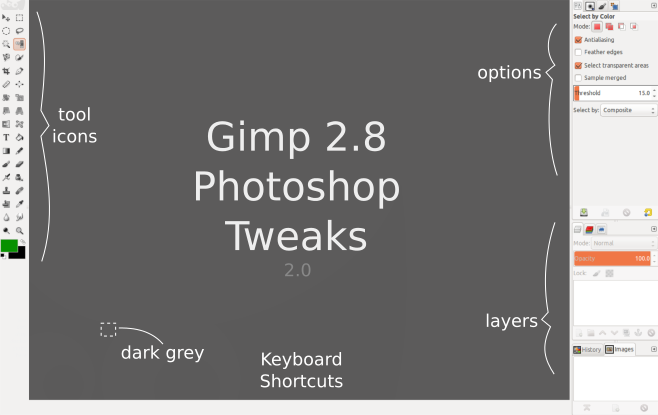




















![Screenshot (Camara) [Pack #19]](https://images-wixmp-ed30a86b8c4ca887773594c2.wixmp.com/i/744c7823-f48e-4d66-8ea0-89f5da95f698/d8vswoy-d3ef6ba1-4c1f-48ed-bf39-0e37b56c96ba.png/v1/crop/w_184)










![[PSD] #PSD2 huong.gianng](https://images-wixmp-ed30a86b8c4ca887773594c2.wixmp.com/i/d60b4fab-7535-44ea-9d83-fbec3c5d9eaa/d9t4nrz-9b679f3b-e949-4578-8c36-026e9651f83a.png/v1/crop/w_184)




